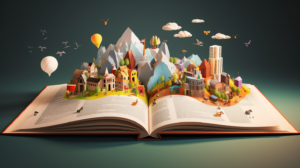After 5 years of designing presentations for clients day in and day out, I’ve found a pattern on why they hired me and I listed the problems they have. We’ve all been there: the dreaded presentation. Whether it’s for work, school, or even just a personal project, it can be overwhelming to create a presentation that effectively conveys your message while also looking visually appealing.
So, what are some common problems that my clients, including myself, have faced when creating presentations, and how can we solve them? Let’s dive into the solutions that I’ve discovered through my years of experience in designing presentations.
1. Lack of Time
We all have busy lives, and creating a presentation can be time-consuming.
Solution:
- You can start with a clear outline of your presentation and focus on the most important points to convey your message effectively.
- Using pre-designed templates or tools can also help you create professional-looking presentations quickly.
- Prioritize and allocate your time effectively by identifying the most critical aspects of your presentation and focusing your efforts on them first.
- If you’re really in a time crunch, consider repurposing existing content or slides to save time and reduce the need for starting from scratch.
2. Inconsistent Branding
If you’re a business owner or work for a company, you know how important it is to maintain a consistent brand image. But creating a presentation that aligns with your branding strategy can be challenging.
Solution:
- Developing a clear and consistent brand guideline for your company and ensuring that your presentation aligns with it is a practical solution.
- Use color schemes, fonts, and graphics that are consistent with your brand to create visual cohesion in your presentation.
- Use a standardized template or layout for your presentation to maintain consistency with your brand, and don’t forget to incorporate your company logo and other visual elements of your brand throughout the presentation to reinforce your brand identity.
3. Poor Visual Design
Let’s face it, not everyone has an eye for design. But that doesn’t mean your presentations have to look lackluster.
Solution:
- Using simple and clean design elements can make your presentation visually appealing.
- Focus on using high-quality images and graphics that enhance your message, and pay attention to font choices and sizes, ensuring that they are readable and consistent throughout the presentation.
- Consider incorporating animations or other multimedia elements to make your presentation more dynamic and engaging.
4. Overcomplicated Content
We all know the feeling of being overwhelmed by too much information.
Solution:
- Simplifying your message and focusing on the most important information is the first step in avoiding cluttered and confusing presentations.
- Use visuals, such as charts, graphs, or diagrams, to help illustrate complex information.
- Break down complex ideas into smaller, more digestible pieces of information, and use storytelling techniques to engage and connect with your audience while conveying your message effectively.
5. Limited Design Resources
Not everyone has an in-house design team, and that’s okay.
Solution:
- Using pre-designed templates or tools can help you create professional-looking presentations without a lot of design experience.
- Consider hiring a freelance designer to help with your presentation design or investing in training or upskilling in-house design resources to improve the quality of presentations.
- Utilizing online resources and tutorials to learn design principles and improve your own design skills is also a great option.
6. Ineffective Communication
Last but not least, ineffective communication can lead to misunderstandings and subpar results.
Solution:
- Clearly defining your goals, requirements, and expectations for the presentation is crucial.
- Providing feedback and direction to the design team throughout the process can ensure that the presentation meets your expectations.
- Consider using visual aids, such as sketches or diagrams, to help convey your ideas and concepts more clearly to the design team.
- Don’t forget to hold regular check-ins or meetings with the design team to discuss progress, address any concerns, and ensure everyone is on the same page throughout the process.
And if you have the budget, you can always just hire a presentation designer to handle all of these challenges for you. So, there you have it, my friends. Creating a presentation can be overwhelming, but with these practical solutions, you’ll be on your way to creating a presentation that not only looks great but effectively conveys your message.